Welcome to the latest issue of our monthly newsletter which focuses on news, tips and advice for effective website marketing, with particular attention on Google and best practice search engine marketing techniques, plus current trends in the market.
This month we look at some search / SEO issues, with the new search suggestions being shown in the Google results when you return from a website visit. We also look at the longer snippets being shown in the search results and how these can be controlled through the use of the Description metatag. Finally we look at the ‘Google a Day’ tool which can help you refine and improve your search techniques to find the best answer as quickly as possible.
You can read more below, or you can also browse through previous editions of the newsletter by month. You can also follow us on Twitter for the latest developments during the month, or follow our Facebook page or Google+ page for updates.
On to this month’s edition…
Longer Search Snippets in Google Results
At the end of last year Google expanded the length of the snippets shown in the search results – the additional content below the main clickable blue link in the results, that provide more information about the webpage being listed. But what does this mean for SEO?
The search snippets in Google’s results are designed to provide the searcher with more information about what to expect on the website page once they click on the result. It should therefore be relevant to the page, and can also be an important element to generate interest and a click on the listing, although Google has said for some years that this content doesn’t influence ranking performance.
The content for this snippet may be taken from the website page content, or from the description metatag, depending on which content is more relevant to the searcher’s query. The search terms used in the query will also be emboldened in the snippet where included, so this can be a good way for a website to stand out as being more relevant for a search query and therefore more likely to attract the clickthrough.
From an SEO perspective, it’s best practice to write a good description tag to try to control the content that Google will show in the results. It should reflect the main search terms being targeted on the page within the page content and title tag, so that there is some alignment of the core terms, as well as a strong marketing message to attract the searcher onto the page.
The snippet length was traditionally restricted to about 2 lines of text (or around 160-180 characters), but this has now been extended to up to 4 lines for many searches (around 250-300 characters). Google’s intention is to make the results more descriptive and useful for the searcher (and also look more like the expanded text AdWords ads with extensions!).
It can therefore be advisable to take advantage of this extra space to make your search listings more prominent and to include some good, relevant and appealing information for the searcher. However, it’s still important to include the main search terms and message in the first few lines, to attract that attention and in case Google reverts back to shorter descriptions again in the future.
It’s also recommended to check some of the main search rankings where your site is appearing in the results and see how the description snippet appears, and how it reads compared to other results. What else could be added, how can the search query be better used, and could different message be tested in the content?
You can read Google’s advice about creating good meta description content, or you can contact us for more help or information.
Search Suggestions in Google Results
A new development with Google’s search results has appeared over the past month, with additional search suggestions appearing below a website listing when a searcher ‘bounces’ back from the results. This adds to Google’s range of tools to try to help the searcher find the result most relevant to them.
We previously covered the use of Search Suggestions on Google back in 2013 as the useful list of related terms shown when you type in a search can be a quick way to find the search results you’re looking for, based on the most common searches for the same terms made in the past. Google has also been adding suggested related search terms at the bottom of the first search page for a longer period.
However, in the past month the additional suggestions panel has been shown below individual sites listed in the search results, as shown below:
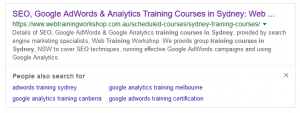
When you now complete a search and click through to a resulting website, if you then click back to the results page, the site in question will display a panel below the listing, with ‘People also search for” suggestions. These terms are related to the original search query made, but also to the content from the site in question that was visited.
Google’s intention here is to generate other search ideas and suggestions based on related content, on the assumption that if you have visited a result for a search but then ‘bounced’ – or returned to the search results page – you’ve not found exactly what you wanted and therefore they are presenting you with some different search term options that you can then select and view a new set of results.
From a searchers perspective, this could be a useful tool to help refine or broaden a search activity, and from a search marketing view, it’s also useful to see what terms are being suggested, and in particular for your own website listings in the Google results, to see how Google may be directing people from a click back from your site into the results again. These may be terms that you should consider for SEO or for targeting your AdWords campaigns to make sure relevant phrases identified by Google’s system are being covered.
If you’d like to know more about these new search suggestions, and how you should use them for your own search engine marketing, please get in touch.
Refine Your Google Search Skills
As Google develops its search database and results list for any given search, so do searchers become more sophisticated in the way they use Google and enter a search query. However, if there are times when you get frustrated trying to find the right result, have a go at Google’s search test and find new techniques to improve your own search skills.
Called ‘A Google a Day‘, this service has been available for just over 7 years but is a little known resource. It takes the form of an online challenge, or trivia game, and changes each day with a new search query that you try to solve in the given time as your points score reduces. There are no prizes, just the satisfaction of getting the answer using the best techniques for Google’s search engine.
As the strapline on A Google a Day says, there are no right ways to solve the question, but only one answer!. It asks general knowledge questions each day in a cryptic manner, that can be solved by using search techniques on Google. It’s intended to be used to improve searching skills while having fun, and it also provides a hint, if needed, or the first letters of the answer.
If you play regularly then you will quickly learn useful search techniques to make your future searches more efficient, as well as acquiring interesting bits of knowledge that could help with quizzes and puzzles or provide food for thought! So give it a go to see if it triggers your imagination and helps you discover all the types of questions for which Google can provide an answer.
If you’d like more information or help with searching Google or want to improve your search techniques, please contact us now for more information.


